Comparison of Excel Reporting vs. Modern BI Reporting

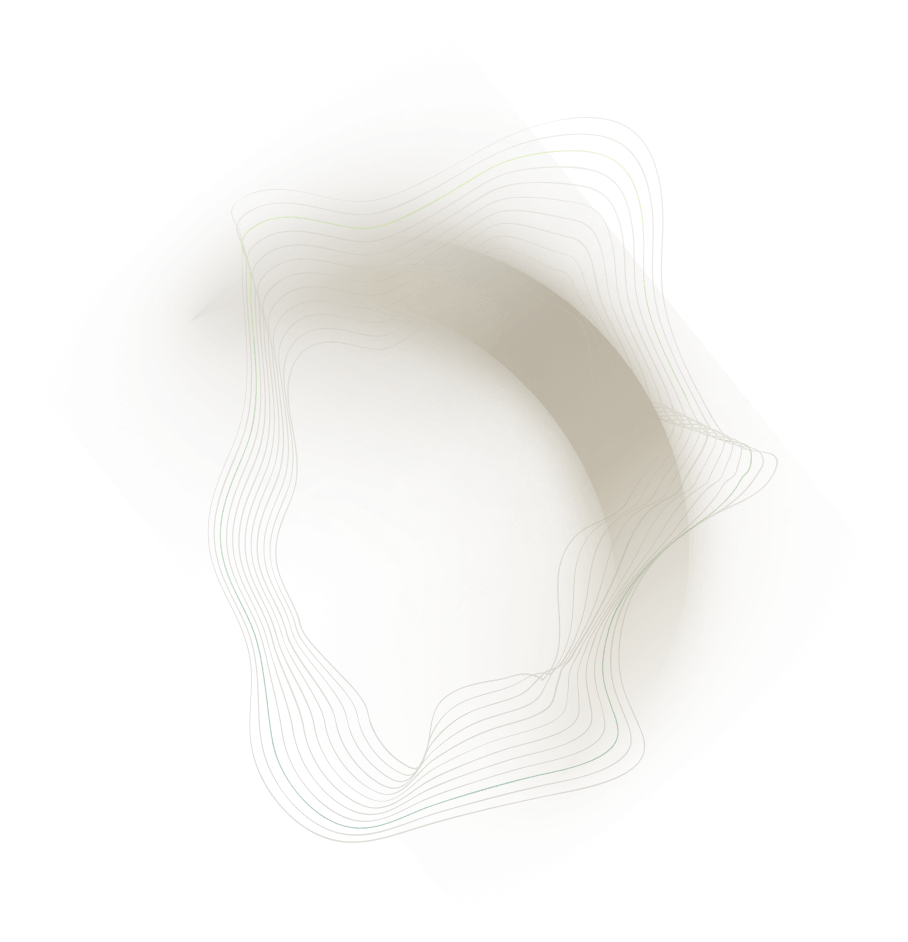
If you’re part of operations—or supporting operations and FP&A teams—you’ve probably leaned on Excel for reporting KPIs for years. It’s familiar, flexible, and “just works.” But as data volumes grow, as cross-plant visibility becomes critical, and as coordinated decision-making gains urgency, Excel can feel like an anchor rather than a tool.
That’s what this article will explore: a clearer path for teams still relying on Excel for performance reporting, especially for operational KPIs like scrap, throughput, OTD, and downtime. We’ll look at why Excel is so common, how BI tools like Power BI and Tableau compare, and where each makes sense.
Why So Many Teams Still Lean on Excel and Where It Falls Short
Even as BI spreads in operations, Excel remains deeply entrenched. Studies show that a majority of organizations still manage enterprise planning and reporting in spreadsheets, even while BI tools are gaining share. So yes, BI is growing, but it also highlights how many organizations are just beginning to shift. Meanwhile, more than half of organizations still use spreadsheets as their primary tool for planning and reporting.
Yet operations teams dealing with larger datasets, multi-site coordination, or frequent KPI updates like downtime analysis or scrap tracking are bumping into Excel’s limits:
- Not scalable with big data: As datasets expand, Excel slows or crashes, even with Power Query. It was designed for smaller data slices, not multi-million-row KPI sets that span multiple plants.
- Time sinks and formula fragility: Manual workflows such as downloading, copy-pasting, and tweaking formulas can take hours each day. One wrong paste or broken lookup can shift KPI numbers without warning.
- Version-control chaos: Multiple “final report.xlsx” files circulate in email chains. Teams often spend more time reconciling versions than reviewing KPI trends.
- Hidden errors at scale: Formula error rates average about 1% per cell. Multiply that across hundreds or thousands of KPI calculations, and even well-meaning teams can misreport performance.
In practice, Excel works fine for local reports or small businesses. But when you scale across lines, plants, or systems, it strains or breaks. As a rule of thumb, once a company grows past roughly $20M in annual revenue, or has multiple departments producing KPI reports, it makes sense to assess BI seriously. For smaller companies below that level, Excel is often still sufficient.
Five Proven Reasons BI Beats Excel for Operations KPI Reporting
Modern BI is more than just a visual upgrade to spreadsheets. It brings real advantages for KPI reporting, especially in terms of scale, reliability, and speed. Here are five areas where BI consistently outperforms Excel:
- Faster decision-making: Teams using BI dashboards reach decisions up to five times faster than those relying on manual spreadsheets.
- Reliable KPI definitions: BI enforces a single, governed semantic model (essentially a central library of KPI formulas and calculations). Everyone uses the same formula for OEE, scrap rate, or throughput, removing disputes over definitions.
- Cross-system data consolidation: BI platforms unify data from ERP, MES, legacy systems, and even across subsidiaries into one view. That level of consolidation is nearly impossible in Excel.
- Scalable performance: BI can process millions or even billions of records efficiently, while Excel struggles beyond its million-row limit.
- Fewer human errors: Because refreshes and calculations are automated in BI, errors from copy-pasting, broken links, or inconsistent formulas are drastically reduced.
Why it matters today: Cloud data warehousing, ELT tools, and services like Power Platform and Azure make building a BI stack easier and more affordable than before. A typical flow looks like this:
- Data ingestion (ETL/ELT, or real-time data streams)
- Data warehouse or lakehouse (cloud-scaled)
- Semantic model (governed KPI logic)
- Visualization and dashboards (Power BI, Tableau, etc.)
This architecture can be set up without complex on-premise servers, lowering the barrier for operations teams to adopt BI-driven KPI reporting.
Operations in Action: Excel vs. BI for Real KPI Use Cases
Here are some high-impact KPI workflows where BI makes a meaningful difference, with a closer look at what these reports and dashboards actually deliver:
- Live production dashboards (OEE, throughput, downtime): tracking how efficiently machines and lines are running in near real-time
- Excel: Typically a static worksheet with pivot tables, updated once or twice a day from production logs. The view often includes machine utilization percentages and a basic downtime tracker.
- BI: An interactive dashboard that refreshes automatically, showing OEE (availability, performance, and quality), throughput rates by line, and downtime trends in near real-time. Users can filter by plant, shift, or machine to pinpoint performance bottlenecks quickly.
- Scrap and defect tracking: monitoring product quality and waste trends across shifts and equipment
- Excel: Usually a table with scrap totals by product line or batch, supported by a few charts. Digging into root causes requires jumping into raw logs or secondary sheets.
- BI: A dynamic defect dashboard where scrap rates are visualized over time, broken down by product, machine, or defect type. Trend lines highlight recurring problems, and teams can quickly drill into shifts or specific equipment to uncover underlying issues.
- Inventory, shortage monitoring, and purchasing forecasting: keeping stock levels balanced and anticipating future needs
- Excel: Maintained with static reorder point models. The report often shows current on-hand balances and a manually updated forecast of shortages or overages.
- BI: A consolidated inventory and forecasting dashboard pulling live data from ERP and WMS systems. It shows current stock levels across locations, alerts on low inventory, demand forecasts, and purchasing recommendations. Managers can test different scenarios, like what happens if a supplier is delayed or if demand spikes, to prevent shortages before they occur.
- S&OP / SIOP alignment: ensuring sales, supply, and production teams are working from one version of the truth
- Excel: Multiple linked spreadsheets with production, sales, and purchasing numbers. Reports are circulated before meetings and often contain mismatched data due to late updates.
- BI: A unified S&OP dashboard that brings sales forecasts, supply constraints, and production plans into one place. It provides a shared KPI set for revenue, capacity, and backlog, ensuring all functions review the same numbers during cadence meetings. This single source of truth improves alignment and reduces time wasted reconciling data.
- Maintenance and downtime analysis: tracking reliability metrics and equipment performance
- Excel: Maintenance logs compiled into weekly or monthly pivot tables with charts summarizing causes of downtime. The reports tend to be backward-looking, often days or weeks after issues occur.
- BI: A real-time downtime analysis dashboard that tracks incidents by machine, root cause, and duration. It can show mean time between failures (MTBF), mean time to repair (MTTR), and emerging hotspots. Teams can monitor KPIs daily, allowing preventive action before downtime escalates.
- Procurement and supplier performance (OTIF, cost, lead time): measuring how well suppliers deliver on-time, in-full, and at expected cost
- Excel: Buyers often track supplier deliveries in spreadsheets, logging order dates, receipts, and costs manually. OTIF performance and lead time variance are calculated periodically but lack real-time visibility.
- BI: A supplier performance dashboard that automatically integrates data from ERP purchasing and receiving modules. It shows OTIF percentages, average lead times, purchase cost trends, and flags underperforming suppliers. Managers can filter by region, supplier, or commodity to compare vendors and negotiate based on KPI-backed insights.
BI dashboards replace manual scrubbing with self-serve insight. Instead of spending hours preparing reports, operations teams can spend time actually acting on their KPIs.
Seeing the Impact: What Excel Costs You in KPI Reporting
The gap between Excel and BI is clear when you look at the impact on operations:
- Decision latency: Excel workflows delay insights by hours or days. BI reduces latency to minutes or real-time feeds. Faster visibility means faster corrective action.
- Error risk: A 1% error rate in a 500-formula spreadsheet equates to about five wrong calculations per report. With growing KPI counts, those mistakes can easily mislead decisions.
- Status visibility: BI shifts time from aggregation to analysis. Teams spend more time investigating KPI changes and less time copying data.
- Scale: BI can handle large data volumes seamlessly, without slicing files or risking crashes. Importantly, all data stays inside the system the entire time rather than being exported, emailed, and manually adjusted.
- Procurement performance: Supplier KPIs such as OTIF, lead times, and cost adherence are easier to monitor in BI, which consolidates data from ERP and purchasing systems automatically. In Excel, these reports lag behind, limiting a company’s ability to renegotiate contracts, improve vendor reliability, or prevent shortages.
Excel adds risk and overhead. BI reduces both, creating a smoother path to real-time KPI insight.
When It Still Makes Sense to Use Excel
Excel is not going away, and that’s okay. There are still cases where it is the most practical tool. But it helps to be clear on where Excel fits best, and where BI should take over:
- Excel still works best for:
- Rapid, ad-hoc “what-if” modeling where teams need a sandbox to test ideas quickly.
- Small-scale, one-off KPI exploration or planning tasks that don’t rely on multiple data sources or cross-team collaboration.
- Small businesses (typically under $20M in revenue) where the cost and setup of a BI solution may outweigh the benefits.
- Move to BI when:
- KPI data comes from multiple systems or sites.
- You need scheduled or real-time refresh.
- Collaboration and single truth matter.
- Volume or complexity crashes Excel.
- Governance, access control, and audit are required.
- The company has grown beyond a single site or above about $20M–$50M in revenue, and KPI-driven decisions need to be consistent across multiple functions.
The right balance: keep Excel for quick, lightweight analysis, but rely on BI as the trusted system of record for KPIs that guide operations decisions.
Wrap-Up
- Excel is familiar and flexible, but it struggles when KPI reporting scales across operations.
- BI is faster, more scalable, and reduces human error.
- Use cases such as OEE dashboards, scrap tracking, and inventory forecasting highlight the benefits.
- Excel still has a place for quick one-off work or small companies, but BI is the right fit for mid-market and larger organizations.
- With modern cloud BI stacks, adoption is easier than ever, making it possible for operations teams to build reliable KPI reporting that scales.
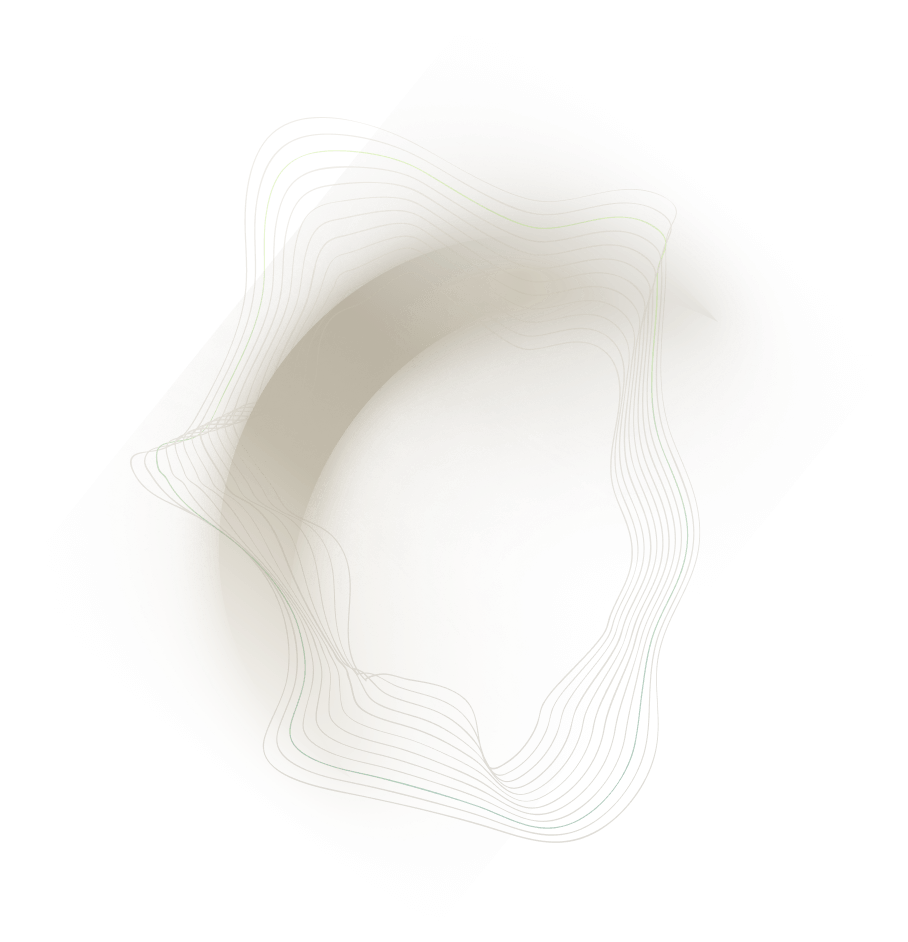
.png)